
Solving Common Website Loading Speed Issues with These Quick Fixes
A slow-loading website can be frustrating for visitors and harmful to your business. People expect web pages to load quickly, and when they don’t, it can lead them to leave and never come back. Understanding the reasons behind these slow speeds and learning how to fix them is essential to keeping your audience engaged.
There are many factors that can slow down a website. Things like large image files, inefficient code, or unreliable hosting can all contribute to lagging load times. Each of these issues has a direct impact on user experience, making it critical to address them for better website performance.
In this article, we’ll explore various solutions for common loading speed problems. By addressing these issues, you’ll be able to improve your site's efficiency and keep visitors happy. This will not only enhance their experience but may also lead to better search engine rankings and more traffic for your website.
Identifying Common Causes of Slow Loading Times
Slow loading websites can frustrate users and lead them away from your site. Identifying what causes these delays is the first step in making your site faster. Several factors can lead to sluggish load times, and recognizing them helps in creating effective solutions.
One major issue is oversized image files. Images that are too large take longer to load, leading to delays. Ensure your images are the right size and format for the web to help speed things up. Other forms of media, like videos, can also slow a site if they aren’t optimized properly.
Next, consider your website’s code. Unneeded or poorly organized code can slow down the loading process. Simplifying and cleaning up your code can make it run more efficiently. A cluttered code means the server has to work harder, causing extra delays.
Lastly, external scripts and plugins may also impact speed. Each script might require extra time to load, especially if there are too many of them. Keep scripts to a minimum and always update them to the latest version for better performance.
Identifying and addressing these common problems sets the foundation for a faster and smoother browsing experience. A well-tuned website keeps users engaged and encourages them to stay longer.
Techniques to Optimize Images and Multimedia
Images and multimedia make websites engaging, but they can also slow them down. Optimizing these elements improves load times and enhances user experience. Knowing the right techniques to optimize your media will keep your site running smoothly.
First, resize images to appropriate dimensions. Using the correct size ensures that the browser doesn't have to adjust them, which can slow things down. Choose the right image format, such as JPEG for photos and PNG for graphics, to balance quality with file size.
Consider using image compression tools. These tools reduce image file sizes without losing quality. Choose tools that fit your needs and optimize images before uploading them to your website. This step alone can significantly speed up your site.
For videos and audio, use streaming services or platforms that specialize in multimedia. Embedding videos from places like YouTube or Vimeo reduces the strain on your server and improves load times.
Another useful technique is lazy loading. With lazy loading, images and videos load only when the user scrolls to them, instead of all at once. This method conserves bandwidth and improves the speed of initial page load times.
Implementing these techniques ensures your website remains fast and engaging, providing visitors with a better experience and encouraging them to return. Optimized media helps maintain visual appeal while keeping performance top-notch.
Streamlining Code and Leveraging Browser Caching
Streamlining your website's code and using browser caching helps improve loading speeds significantly. A clean and organized code structure minimizes processing time and reduces server load. Begin by eliminating unnecessary code. Remove any commented-out or redundant pieces that do not contribute to the page's functionality. Every line of code counts, so prioritize efficiency.
Consider using tools that minify your JavaScript, CSS, and HTML files. Minification reduces file sizes by removing whitespace, redundant elements, and unnecessary characters. Smaller file sizes mean faster loading times for your site visitors.
Leveraging browser caching is another effective way to speed up your website. Browser caching stores frequently accessed files in a visitor's browser. This way, these elements won't be reloaded from the server with each visit. Adjust the settings in your website's .htaccess or use caching plugins to specify the cache duration for different types of files.
To further optimize, consider using a content delivery network (CDN). A CDN distributes your content across multiple servers worldwide, reducing the distance data travels to reach users. These changes improve load times, offering a smoother browsing experience for visitors.
Evaluating Hosting Solutions for Improved Speed
The choice of hosting has a big impact on website speed. A good host can make your site faster, while a poor host can slow it down. Begin evaluating hosting solutions by looking at the server locations. The closer the server is to your target audience, the faster your website loads for them.
Shared hosting might save money, but it often results in slower load times because resources are divided among many users. Consider upgrading to a Virtual Private Server (VPS) or dedicated server for better speed and performance. These options provide dedicated resources, ensuring your website handles more traffic smoothly.
Analyze the uptime record of the hosting provider. Consistent uptime guarantees your site remains accessible to visitors at all times. Look for hosts offering 99.9% uptime or higher to avoid any downtime issues.
Finally, check customer support and service reliability. A responsive support team helps resolve any speed-related issues quickly and keeps your website running at its best. Good hosting combined with expert support ensures a reliable, fast online presence.
Conclusion
Enhancing your website's loading speed requires attention to various technical details, from optimizing images to selecting the right hosting service. Each step, whether it involves cleaning up code or leveraging caching tools, plays a crucial role in boosting performance. Small changes can have a big impact on user experience, retaining visitors and improving engagement.
Improved loading speeds not only keep visitors happy but may also boost search rankings. A faster website means a more satisfying experience, which can translate into more time spent on your site and potentially more conversions.
Ready to take your website's performance to the next level? With WebbyWide, you'll receive expert guidance in optimizing speed and efficiency. Our team will help you tackle common issues and implement website solutions as well as logo and social media design services tailored to your needs. Reach out to WebbyWide today, and let us support your journey to a faster, more efficient website.




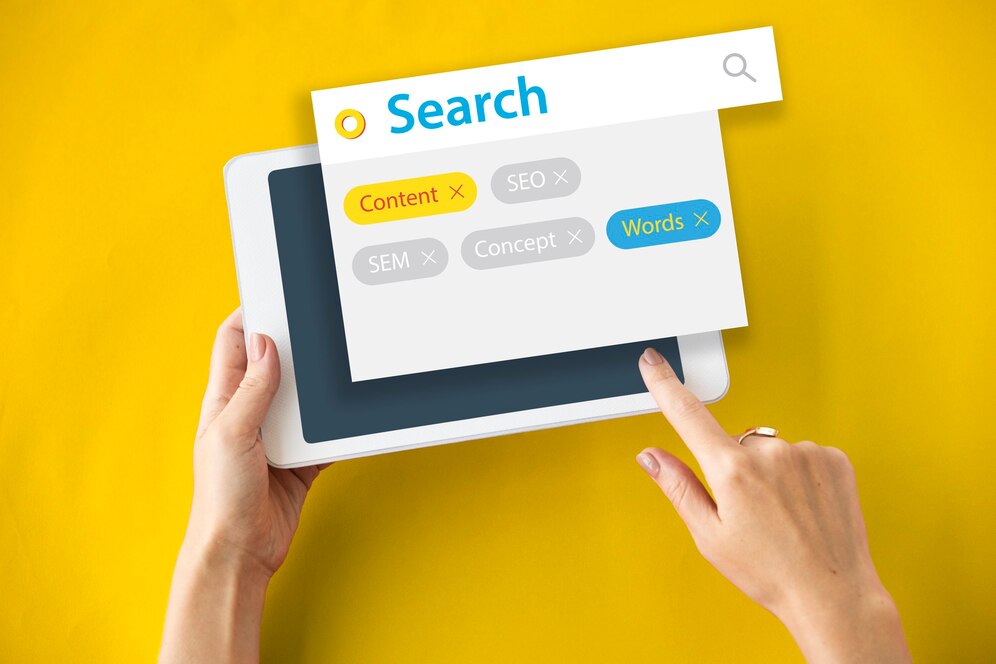
Comments
Add Comments
Update Comment