
Simple Tips for Creating Eye-Catching Web Designs
Creating a web design that catches the eye and holds attention is a skill. Good designs help your website stand out and keep visitors coming back. This guide will give you simple tips to create web designs that look great and work well.
First, you need to know the principles of effective web design. These are the rules that make your design strong and user-friendly. Understanding these principles will make your designs better and more professional.
Next, choosing the right colors for your website is crucial. Colors can guide how users feel and interact with your site. We will explore the best ways to select a color palette that fits your brand and engages your audience.
Designing for mobile users is also important. More and more people use their phones to browse the web. A mobile-first design ensures your site looks good and is easy to use on all devices.
Lastly, incorporating visual elements like images and graphics can make your site more appealing. Using white space effectively also helps balance your design and keep it clean. These tips will help you create web designs that are not just beautiful but also effective.
Understanding the Principles of Effective Web Design
To create a web design that works well, you need to understand some key principles. These principles are like the rules that help your design look good and be useful for visitors.
Explanation of Key Design Principles
1. Simplicity: Keep your design simple and uncluttered. Simple designs are easier for users to navigate and find the information they need.
2. Consistency: Use the same fonts, colors, and styles throughout your website. Consistent design elements make your site look professional and cohesive.
3. Navigation: Make it easy for users to move around your site. Clear menus, links, and buttons help users find what they are looking for.
4. Readability: Choose fonts and text sizes that are easy to read. Use short paragraphs and bullet points to make the content more digestible.
5. Visual Hierarchy: Arrange elements in a way that draws the user’s attention to the most important parts first. Use size, color, and placement to guide users.
Why They Matter for Your Web Design
These principles help improve the user experience. When a website is simple, consistent, and easy to navigate, visitors are more likely to stay longer and return in the future. Good readability and visual hierarchy ensure that users can quickly find the information they need. By following these principles, you make your website more appealing and effective.
Choosing the Right Color Scheme
Colors play an important role in how people feel when they visit your website. The right color scheme can make your site more attractive and easier to use. Here’s how to pick the best colors for your site.
Tips for Selecting a Color Palette
1. Know Your Audience: Think about who will visit your site. Choose colors that appeal to them.
2. Keep It Simple: Don’t use too many colors. A palette of three to five colors usually works best.
3. Match Your Brand: Your colors should reflect your brand’s personality. If your brand is fun and playful, use bright colors. If it’s serious and professional, use muted tones.
4. Use Online Tools: Tools like Adobe Color can help you find the perfect palette. These tools offer color combinations and can generate schemes based on a single color.
How to Use Colors to Guide User Experience
1. Highlight Important Elements: Use bold colors for buttons or call-to-action (CTA) links to make them stand out.
2. Create Contrast: Ensure there is enough contrast between the text and the background. This makes your content easier to read.
3. Guide the Eye: Use colors to guide visitors through your site. For example, use one color for all clickable items like links and buttons.
4. Maintain Consistency: Stick to your chosen palette throughout the site. Consistent use of colors helps visitors feel comfortable and familiar as they browse.
By carefully selecting and using colors, you can improve the overall look and feel of your website. This helps create a better experience for your visitors and makes your site more effective.
Designing for Mobile Users
Many people use their phones to browse the internet, so your website must work well on mobile devices. Designing with mobile users in mind ensures that everyone has a good experience, no matter what device they use.
The Importance of Mobile-First Design
Mobile-first design means creating your website for mobile devices first, then making it better for larger screens. This approach has several advantages:
1. Better User Experience: Mobile users will have an easier time navigating and using your site.
2. Higher Search Rankings: Google prefers mobile-friendly sites, which can help your site rank higher in search results.
3. Increased Engagement: If your site works well on mobile, users are more likely to stay longer and interact with your content.
Best Practices for Mobile-Friendly Design
Follow these tips to ensure your website is mobile-friendly:
1. Use Responsive Design: Responsive design makes your website adapt to different screen sizes. This approach ensures your site looks good on phones, tablets, and desktops.
2. Simplify Navigation: Use simple menus and buttons that are easy to tap. Avoid using too many links or complex navigation structures.
3. Optimize Images: Large images can slow down your site. Use compressed images to ensure fast loading times.
4. Avoid Pop-Ups: Pop-ups can be annoying on mobile devices. Use them sparingly or not at all.
5. Test on Multiple Devices: Check how your website looks and functions on various smartphones and tablets to catch any issues.
Incorporating Visual Elements
Visual elements like images and graphics can make your website more attractive and engaging. Adding these elements in the right way keeps visitors interested and helps convey your message.
Using Images and Graphics Effectively
Images and graphics can enhance your website, but you need to use them wisely.
1. Choose High-Quality Images: Use clear, high-resolution images that relate to your content. Poor-quality images can make your site look unprofessional.
2. Optimize for Speed: Compress images so they load quickly without losing quality. Slow-loading images can frustrate users.
3. Use Relevant Graphics: Graphics like icons, charts, and illustrations can help explain complex ideas. Make sure they match your site’s style.
Creating Balance with White Space
White space, also known as negative space, is the empty space between elements on your page. It helps create a clean and balanced design. Here’s how to use white space effectively:
1. Avoid Clutter: Don’t overcrowd your page with too many elements. Leave enough space around text and images to make the content easy to read.
2. Highlight Important Areas: Use white space to draw attention to key parts of your page, like headlines or call-to-action buttons.
3. Improve Readability: Break up text into smaller paragraphs and add margins around images. This approach makes your content easier to digest.
Final Thoughts
Creating eye-catching web designs is achievable by following these simple tips. Understanding design principles helps make your site look professional and user-friendly. The right color scheme enhances the visual appeal and guides user experience. Designing with mobile users in mind ensures your site works well on all devices, while incorporating visual elements keeps your content engaging and organized.
By focusing on these areas, you can create a website that stands out and performs well. Ready to take your web design to the next level? Contact Webbywide now and let’s create something amazing together!
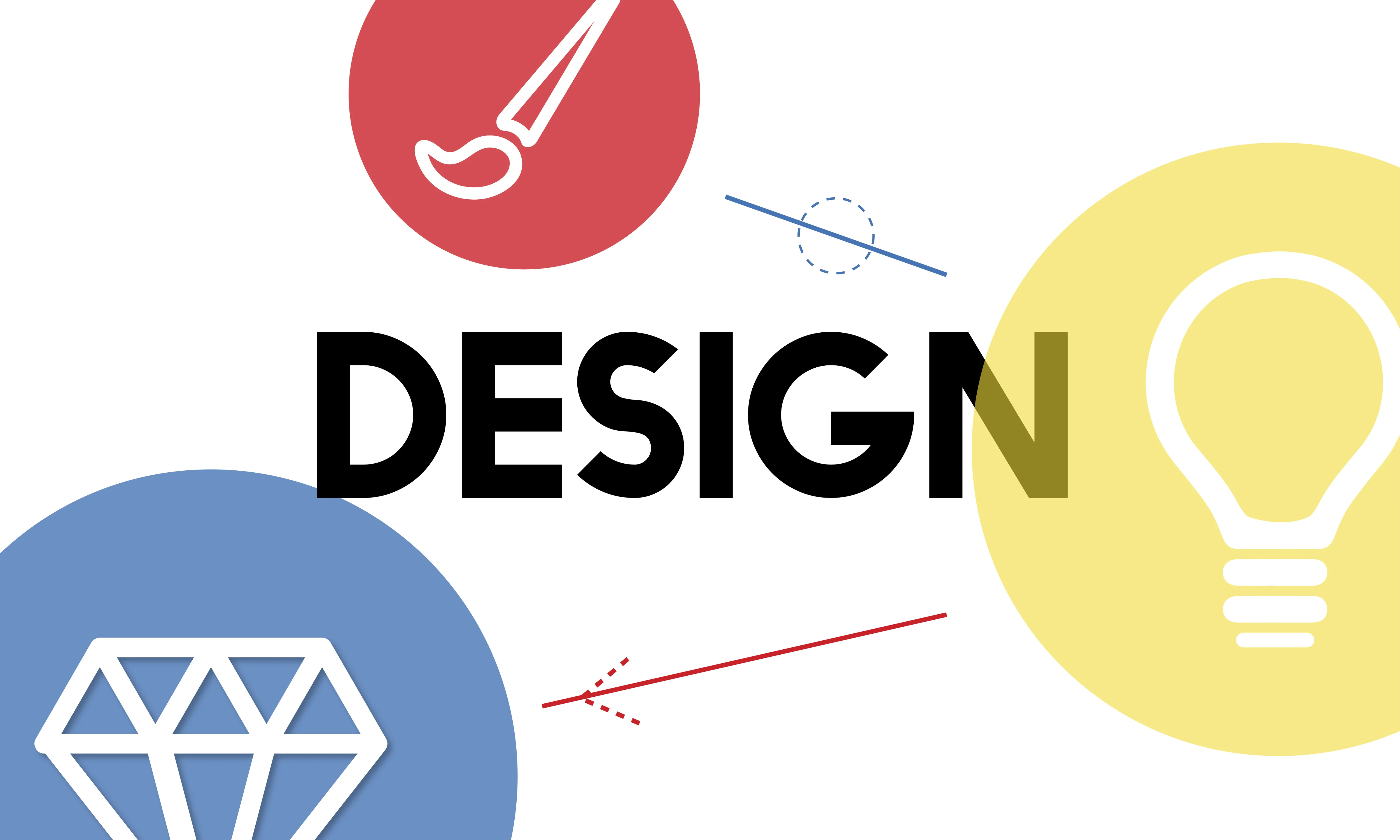
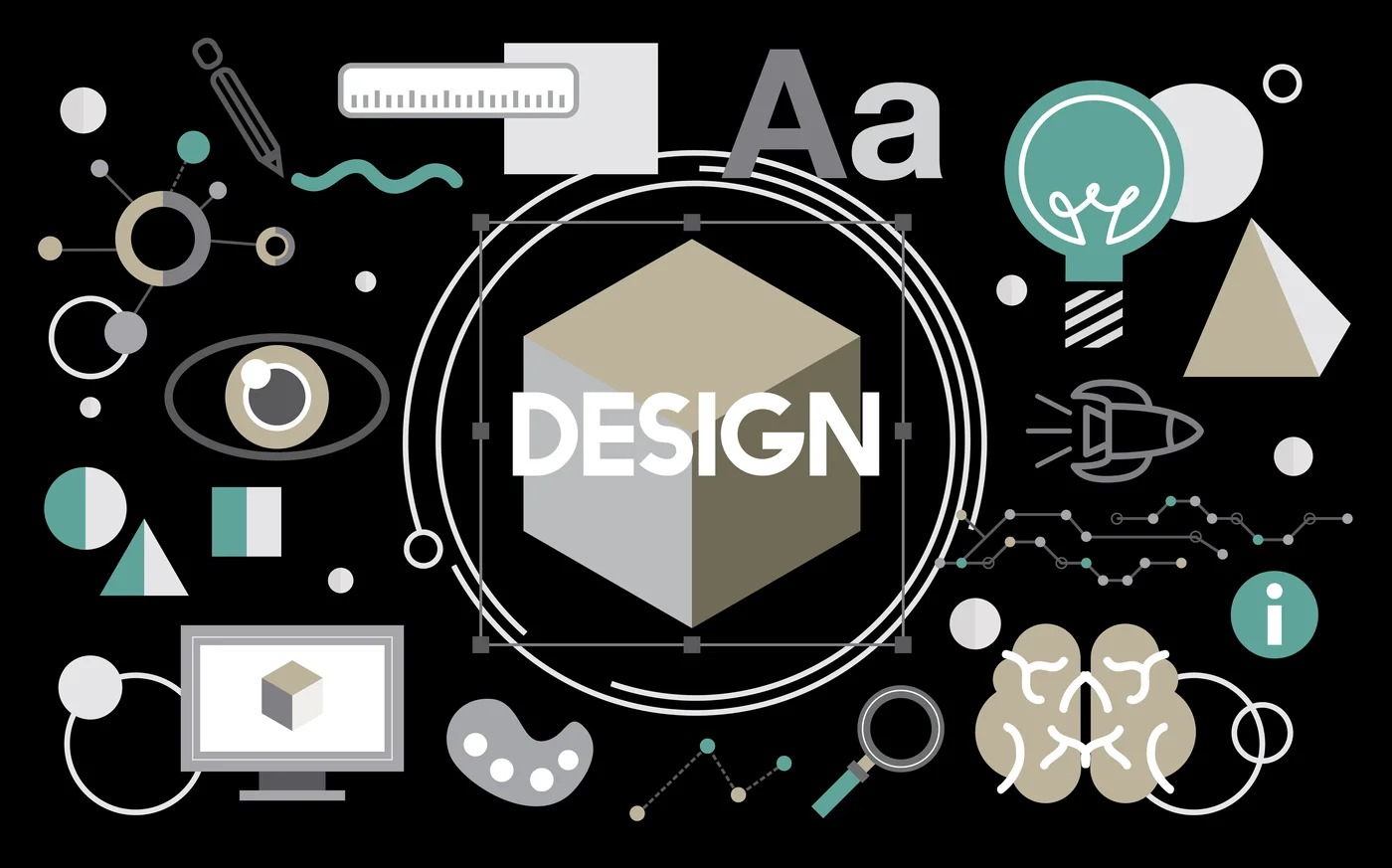

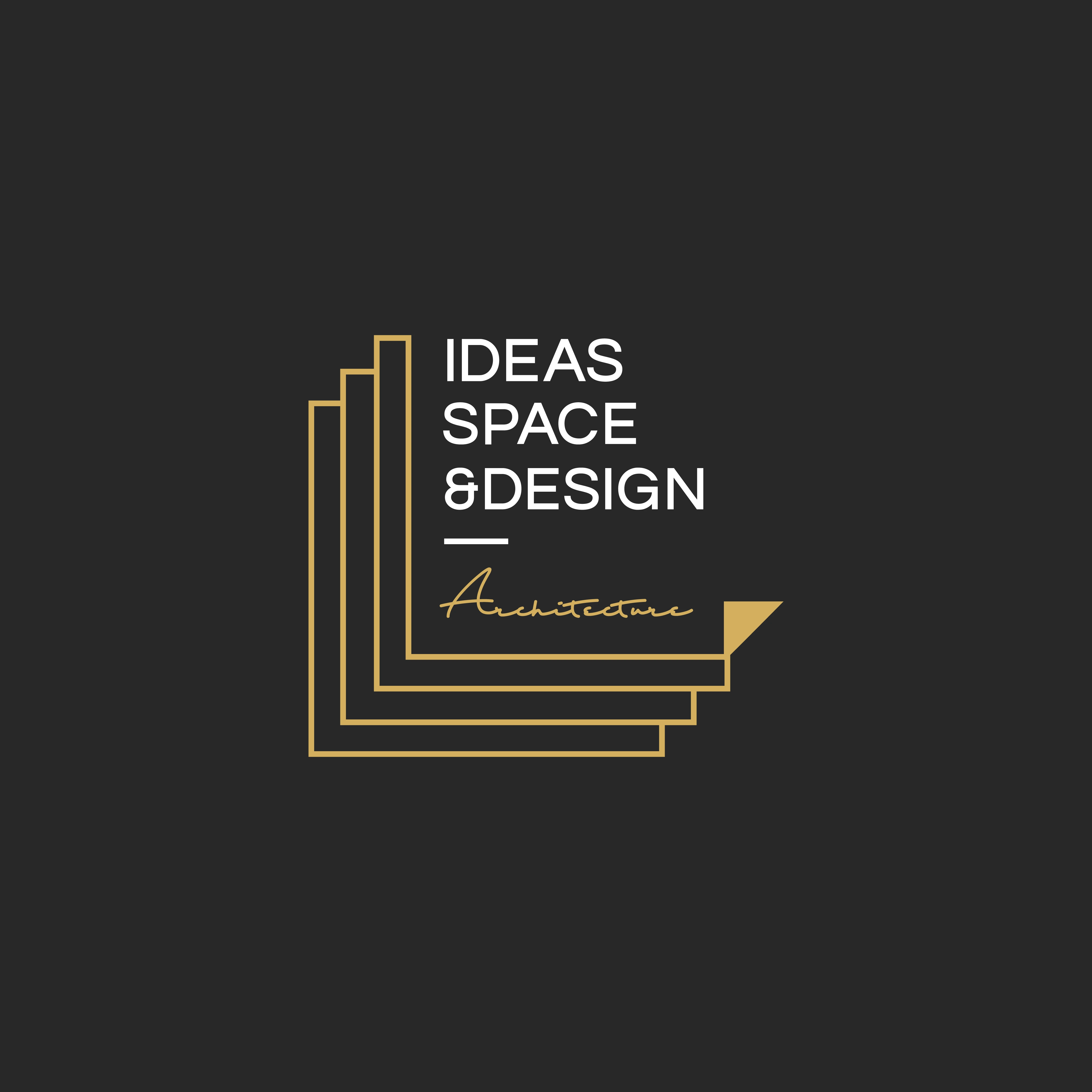
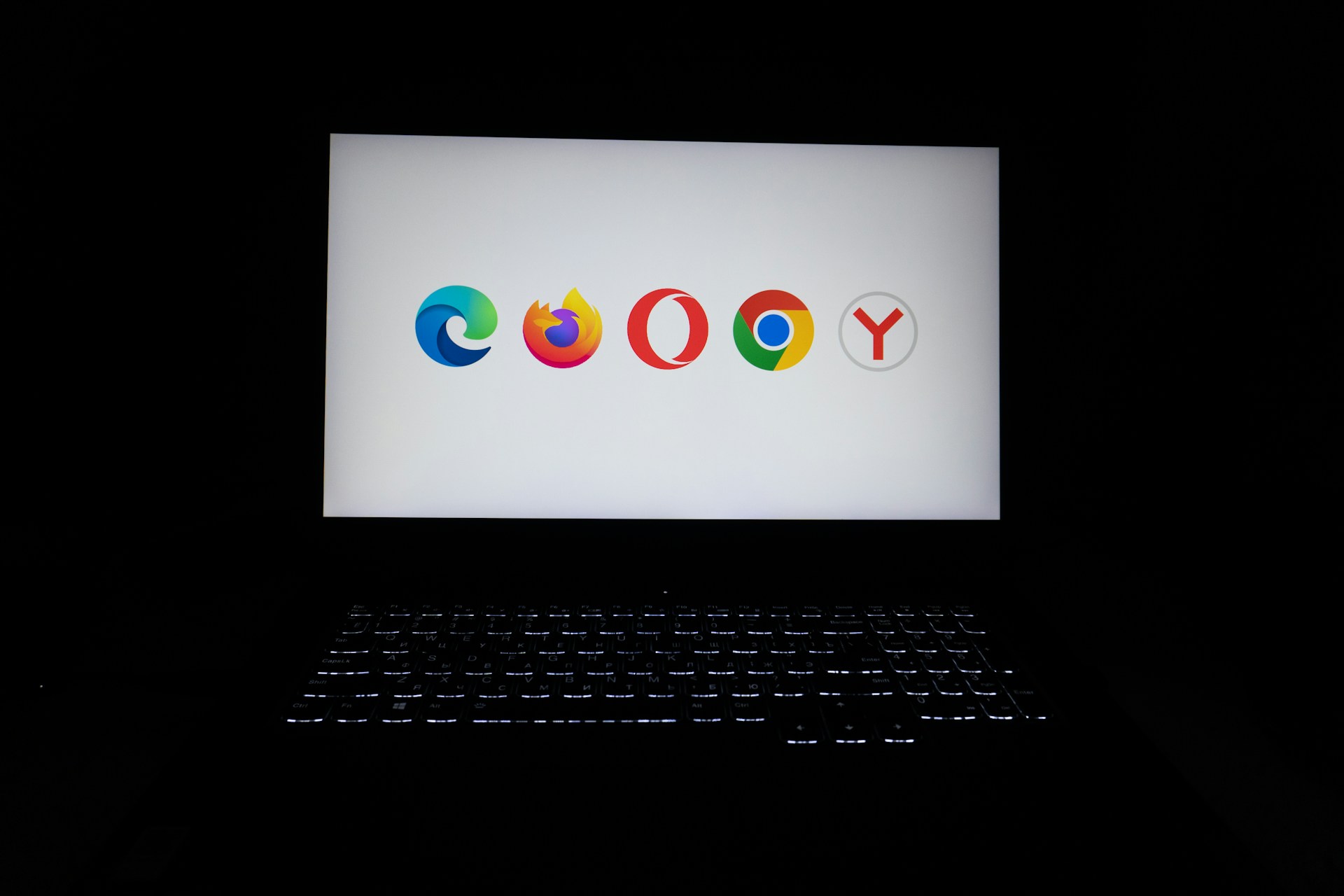
Comments
Add Comments
Update Comment